You are here
infoRouter
infoRouter Integration
EzeScan has been providing advanced batch scanning solutions to its document management clients since 2002. With native infoRouter integration, EzeScan enables documents to be seamlessly scanned and registered into infoRouter all without the need for additional scripting.

EzeScan delivers “out of the box” infoRouter integration via any TWAIN or ISIS scanner, or MFD (multi-function device) to provide an effective way to batch scan documents, forms and invoices directly into infoRouter.
EzeScan can also provide a combination of solutions to suit your needs:
- in a personalised workstation solution, - single scanner and desktop
- in a community solution (Kiosk & MFD for multi use)
- in an Enterprise “Server” solution, a number of input devices are monitored for upload of images and metadata to various output systems including infoRouter.
EzeScan production scanning solutions are built on our base product EzeScan PRO (which includes batch separator technology, inbuilt OCR, and FOI support). It can then be extended to suit your specific document scanning requirements through the addition of optional power indexing and automated capture technologies designed to reduce the time it takes to scan and profile documents.
Reduce Bottlenecks
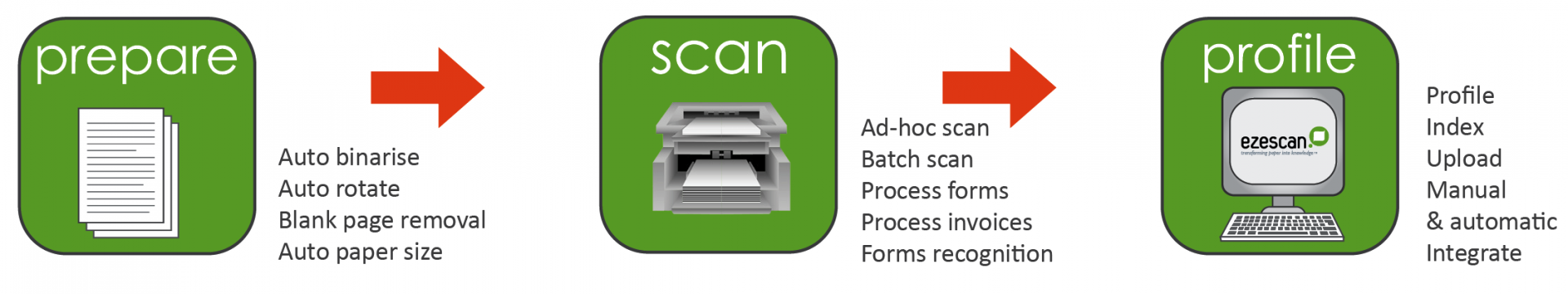
Utilise advanced features
EzeScan also supports advanced infoRouter features including:
- Workflows
- Document Retention
- Redacted versions for FOI requests including forms redaction and mark up histories.
Modular Designs
EzeScan can integrate with infoRouter in 3 possible configurations. Solutions range from basic manual data entry workstations to highly automated forms processing systems, all without a per-page scan charge.
-
EzeScan PRO
Use EzeScan PRO to scan one or more documents and place the output files into a temporary output directory.
EzeScan can separate, OCR, rotate images and delete blank pages automatically. Document registration is initiated from within infoRouter and is carried out using a standard document upload and registration process. - EzeScan PRO + EDRMS
Use EzeScan PRO + EDRMS to batch documents and profile each document directly into infoRouter from EzeScan.
Document registration is initiated from within EzeScan itself using the EzeScan EDRMS connector and document profile form. This provides a quick method for profiling batches of unstructured or structured documents into infoXpert without wasting valuable time double handling the scanned images. - EzeScan DM Bundle
The EzeScan DM Bundle combines the previous two options with the additional flexibility of being able to scan and profile documents, forms & invoices directly into infoRouter from EzeScan without having to launch a profile form, providing higher levels of automation.
The power indexing capabilities of the KFI & UPLOAD modules guide the operator to input, capture and upload both scanned documents and index data seamlessly into infoRouter at speeds previously unattainable. With this configuration you can type in a field value, choose a lookup list value, or capture field values from documents (using the inbuilt OCR module, or optional BCR or ICR modules) and then use them to populate the infoRouter Categories. You also have the choice to reuse fields automatically, or auto populate, saving considerable time not having to reselect the same values. This option provides the fastest and most effective method for profiling batches of documents into infoRouter. Select the modules you need today, safe in the knowledge that you can add modules like Barcoding or ICR, at a later time.
